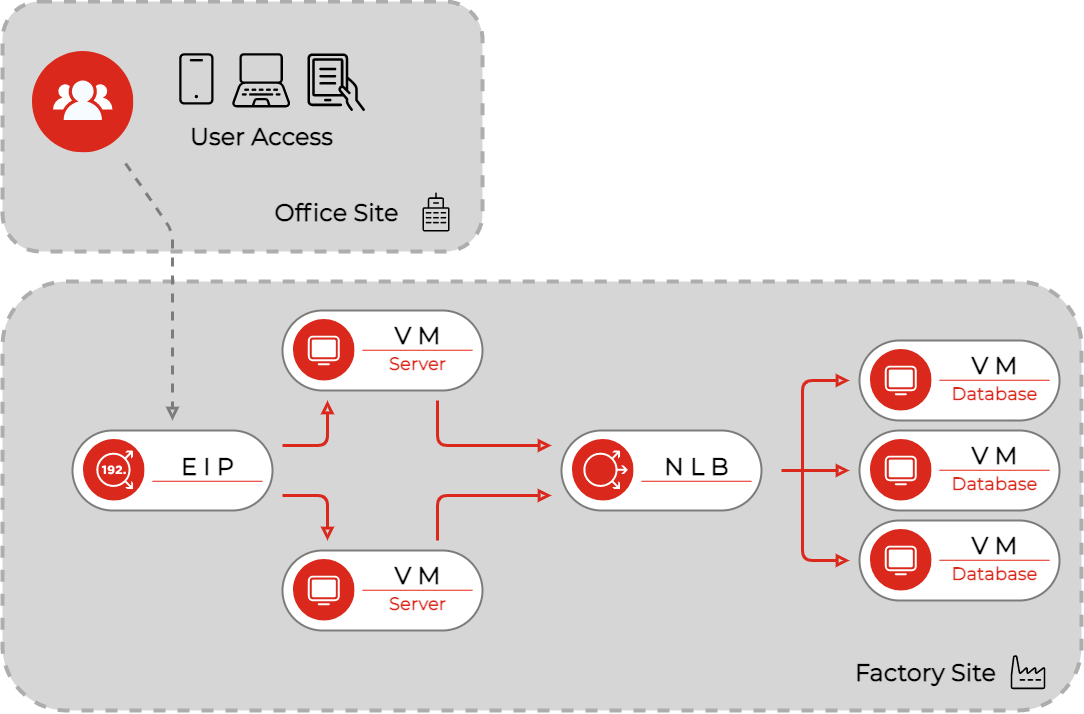The Exoscale diagram library
The Exoscale Icon Libraries
The Exoscale draw.io icon libraries provide three sets of icons to visualise and conceptualise various architecture and infrastructure diagrams. This library is for the tool diagrams.net, previously draw.io, an online diagramming web site.
exoscale
The file exoscale.xml holds the library of the Exoscale icons.
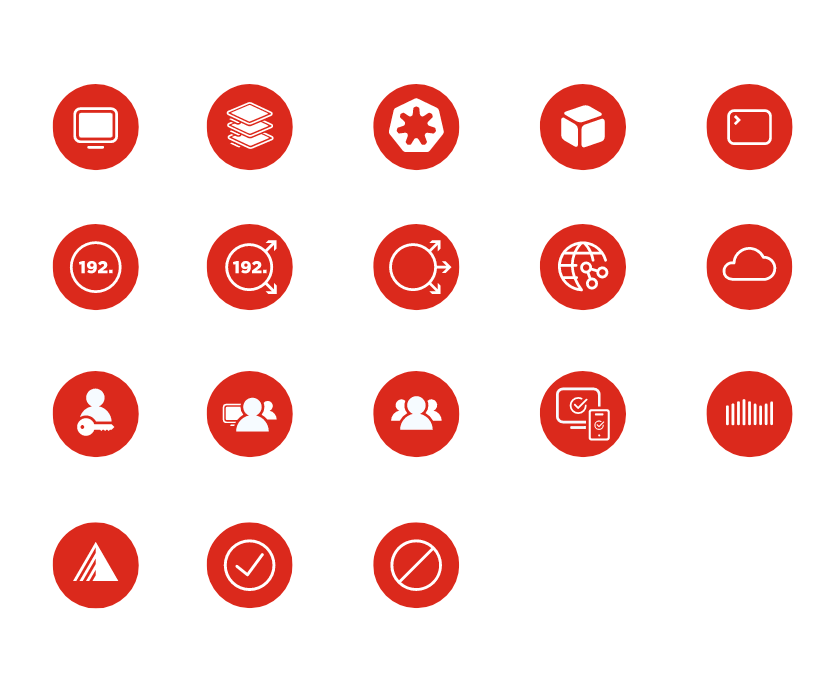
exoscale_com
The file exoscale_com.xml holds the library of the Exoscale Components icons.
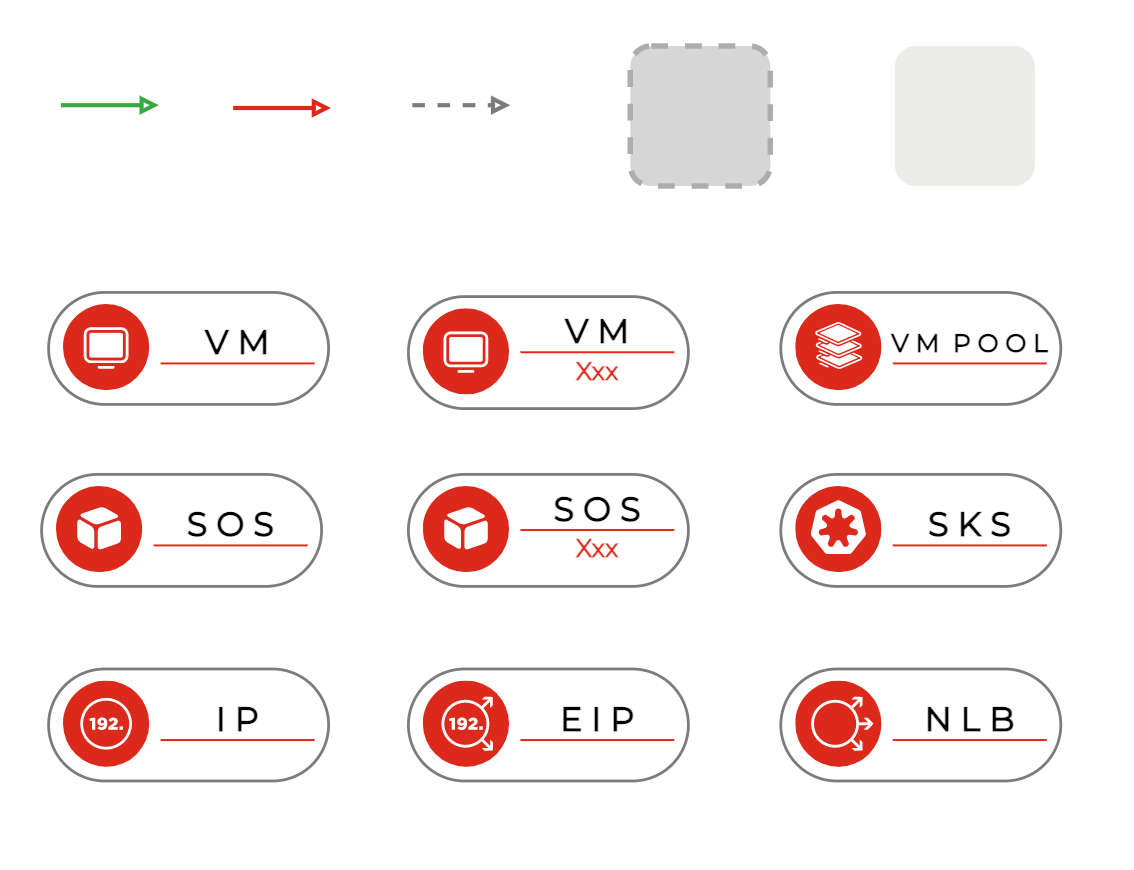
exoscale_ext
The file exoscale_ext.xml holds the library of the External icons.

Installation
To get started, download the archive of icons from GitHub and use in draw.io the Open Library... command in the File menu.
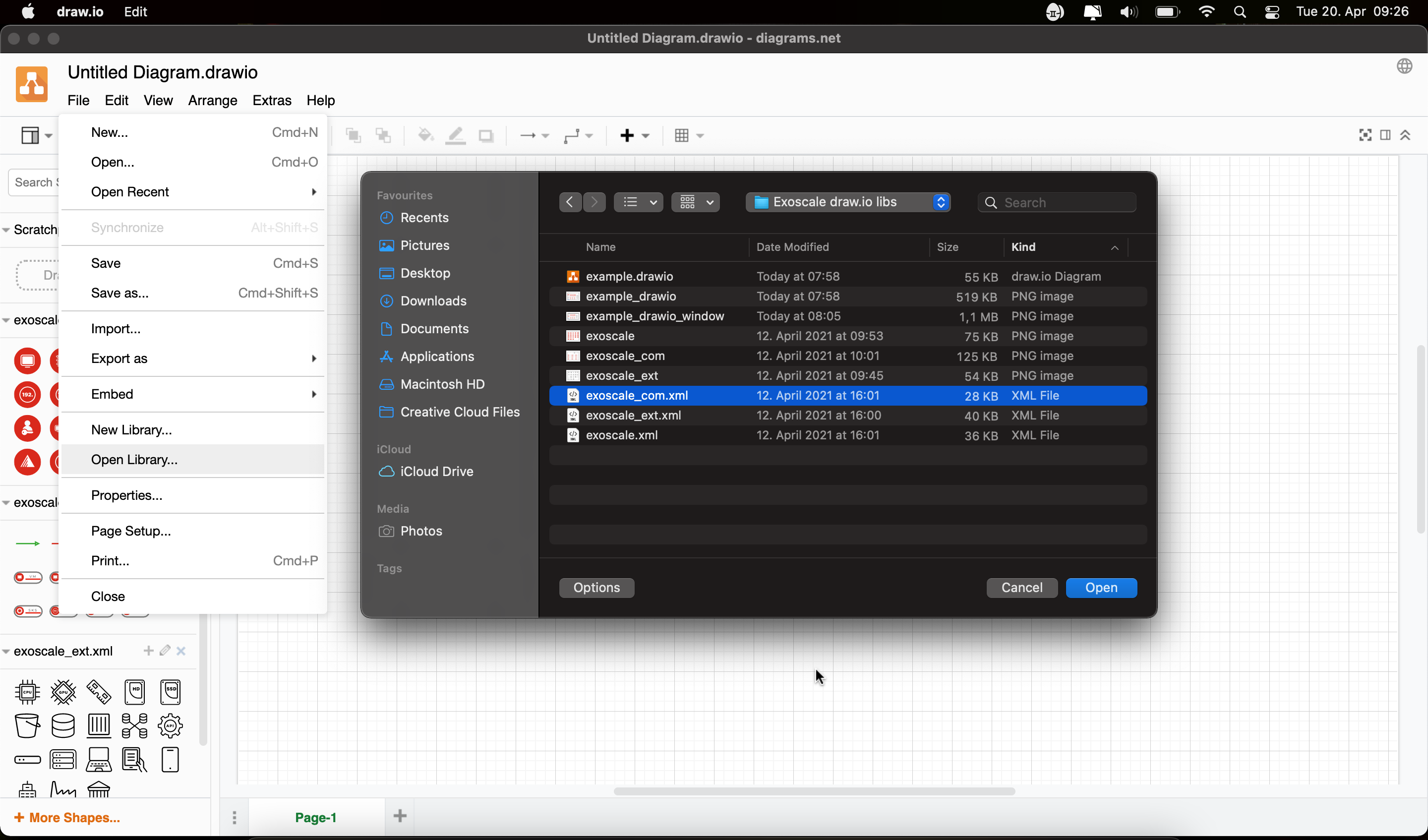
Usage
If you have opened all three icon libraries, you can access all icons on the right-hand side of the UI; clicking on one of the icons will place it on your drawing canvas. The initial icon sizing is so structured that usage is proportional aligned.
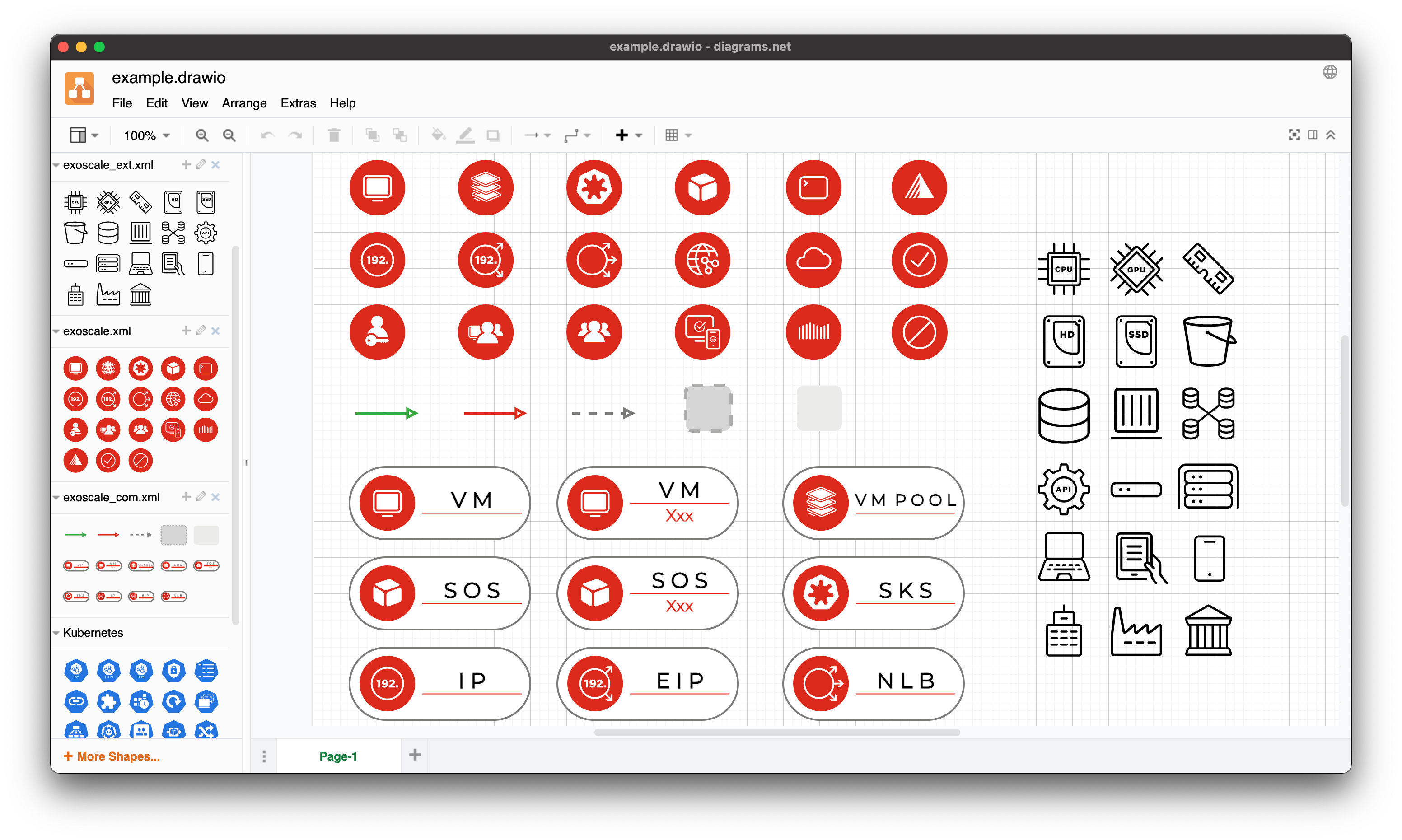
Examples
Example 1
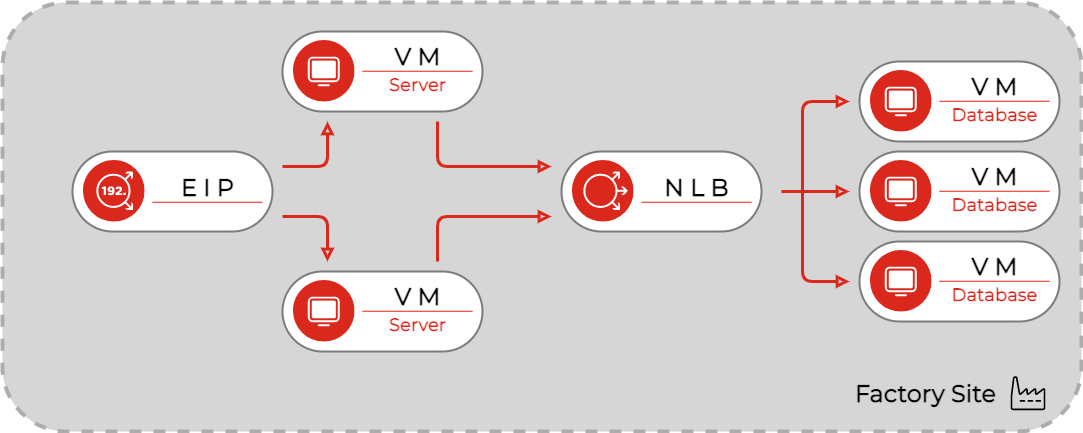
Example 2